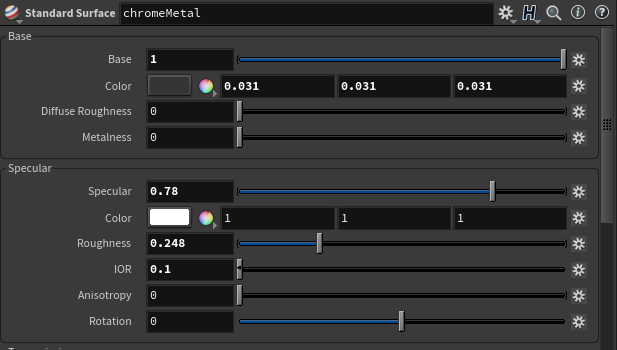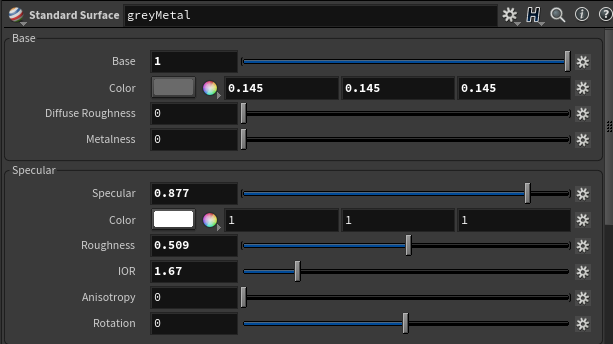Final Post
In my team I was responsible for compositing and here is a list of things I did:
-photography for the background plates and shadow plates
-look development/texturing for secondary assets
-after getting scenes from everyone I would render out the layers (we all would)
-editing photography, color correction ,creating clean plates, creating new background for shot 01
-figuring out what render layers we need for compositing
-creating new mask with current render layers for other detail
-compositing all three shots with shadow,ao,reflections,etc
-spending a lot of time with trying to fix the DOP
-adding the extra details like flare, motionblur, glow, lightwrap
-getting rid of a lot of noise in our renders
-trying to create a flow between shots with timing and color
-editing the video several of the weeks
Things I am currently going to fix:
-less blue in shot 01 pyro
-make the light less exposed in outer red area in shot 01
-edit the DOP in the front of the frame in shot 02
-less the expo glow in shot 02 to show more headlight detail in shot 02
-time remap the pyro to see if it helps with the jumping in shot 02
-add more motion blur in shot 02
-in the edit cut shot to in a bit so truck is already moving
-lessen the brightness of the green part of the sign in shot 03
-we are also rerendering the beauty of truck and pyro because the pyro is going through the truck